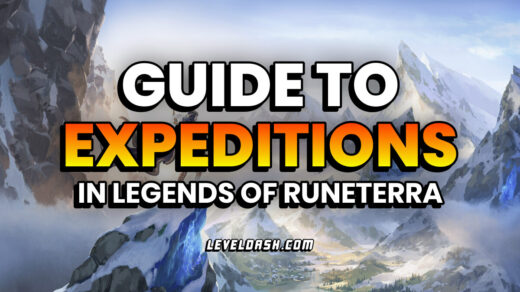Legends of Runeterra is a strategy card game that’s all about building and trying out the best decks in the game.
Whether you want to try out a new deck made by pro players, or you made a cool new deck you want to share with friends, here’s a quick guide on how to import and export decks in Runeterra using Deck Codes.
What is a Deck Code in Legends of Runeterra?
The game made it very easy for players to share and copy each other’s decks. This is done using Deck Codes.
A Deck Code in Legends of Runeterra is a generated string of characters that tells the game exactly what cards and how many are included in a deck.
Here’s an example of a Deck Code for the Death and Spiders Elise starter deck:
CEAAEBYBAMGA6EYXEYXDOCABAUAQKHJIFMZDKNQCAQAQKIRGFEYQMAIDAIEQ2KJLGM
How to Import Decks in Legends of Runeterra
Here’s how to import a deck in Legends of Runeterra:
- Copy a deck code to your clipboard.
- Open the Legends of Runeterra game.
- Go to your Collection and then Decks.
- Click Import Deck.
- Paste the code and the deck should pop up like below. Click Import Deck again.
For some devices, the game will automatically detect if you have a valid deck code copied to your clipboard once you click Import Deck.
You’ll get an error message if you try to import an invalid deck. Just try to copy the correct code and import it again.
Also, Apple users can even copy a deck code from a macOS computer and paste it on an iPhone, thanks to the universal clipboard feature!
How to Share Decks in Legends of Runeterra
Here’s how to export a deck in Runeterra and share it with others:
- Go to your Collection and then Decks.
- Select the deck you want to share.
- Click on Share and it will show the deck code.
- Copy the deck code and share it!
Can I import a Deck even if I don’t own all the cards?
Yes! You can still import a deck even if you don’t own all the cards, but you won’t be able to play a match with an incomplete deck.
Once you import a deck, you can still view it on your collection and you can see which cards you lack.
Missing cards will show with a red number if you don’t own it yet, or if you don’t have the required number of copies for that card.
You can then click on missing cards and choose to craft them using Wildcards, Shards, or Coins. (Related Guide: 5+ Tips on How to Get Cards in Runeterra)
You can see how many copies of a card you own by the number on the upper right corner of the card.
Where can I copy decklists or share mine?
There are lots of resources you can use to discover new decks you may want to try, or powerful decks in the current meta you want to climb the ladder with. This is called “netdecking.”
Here are some websites you can use to find Legends of Runenterra decks:
Conclusion
We hope this guide has helped you on how to import and share decks in Legends of Runeterra.
We highly recommend you check out these other guides to help you on your card collection!
If you have any questions just drop a comment below!
We’ll have more Runeterra guides coming soon, make sure to keep posted by following us on Twitter!
More Guides!
- Top 3 Best Starter Decks for Beginners in Legends of Runeterra
- Guide to How “Scout” Works in Legends of Runeterra
- Guide to Legends of Runeterra Deck Types: Aggro, Midrange, Control
- Ultimate Guide to Expeditions: How it Works in Legends of Runeterra
- How to Gain EXP Fast in Legends of Runeterra
- How to Level Up Weekly Vault, Rewards List in Legends of Runeterra
- What is Rally in Legends of Runeterra?
- What is “Power” in Legends of Runeterra?
- 5+ Tips on How to Get Cards in Legends of Runeterra
- How to Open Wildcards in Legends of Runeterra
- Guide to Battle Spells in Mobile Legends: How to Use, Tips & Tricks [2020]
- Alucard Best Build: Hero Guide, Tips & Tricks [2020]