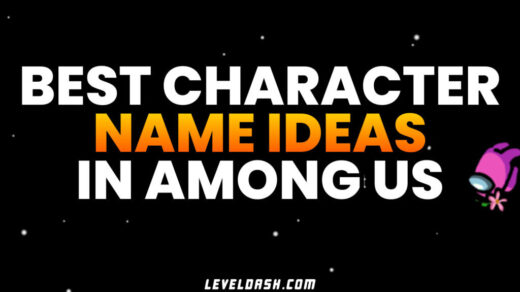Among Us is an extremely fun game to play with friends or strangers on the internet.
The best part about the game is there’s so many ways to play it—every single setting can be customized and tweaked according to your liking.
(Related: How to Change Game Settings in Among Us)
However, with too much freedom on how the game plays, the question has to be asked: what are the best game settings for Among Us?
In this guide, we list down our recommended settings for Among Us—one that’s optimized to bring out the most enjoyment and fairness for all players, Crewmates and Impostors alike.
Then, we’ll discuss in detail what each settings does and why we recommend these values.
Best Settings for Among Us
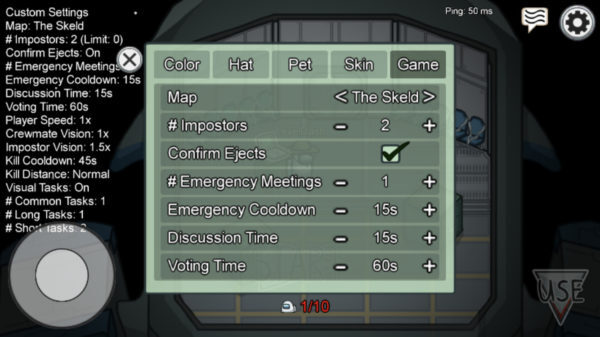
These are our recommended best settings for 10 players in Among Us:
- Map: Any
- # of Impostors — 2 Impostors
- Confirm Ejects — Off
- # of Emergency Meetings — 1
- Emergency Cooldown — 15 seconds
- Discussion Time — 15 seconds
- Voting Time — 60-90 seconds
- Player Speed — 1.25x
- Crewmate Vision — 0.5x
- Impostor Vision — 1.5x
- Kill Cooldown — 22.5 seconds
- Kill Distance — Short
- Visual Tasks — Off
- # of Common Tasks — 2
- # of Long Tasks — 1
- # of Short Tasks — 2-5
Note that these settings are best played with 10 players in the match, as we’ll discuss more below.
You may also check out our guide on how to change the game settings.
In the next sections below, we’ll talk about what the effects of each setting modifier are and why we recommend those.
Best # of Players for Among Us
This one is a no-brainer—Among Us is definitely best played with 10-players, the maximum number of players allowed in a game.
More players in the room means more fingers to point, suspicions, betrayals, and more strategies for Impostors to play around with.
Having ten players also makes games with multiple Impostors much more viable.
Best # of Impostors Setting for Among Us
We recommend having two (2) Impostors for a 10-player match—having only one Impostor is too easy. Though, when playing with fewer players, you may opt to have just one Impostor.

If there are several Impostors in the game, dead/kicked-out Impostors will become a ghost that can continue to spectate around the room.
The best part is dead Impostors can still perform Sabotages and help the remaining Impostors in the room!
Best Confirm Ejects Setting for Among Us
The “Confirm Ejects” setting in Among Us determines whether the game informs players if a voted player was the Impostor or not. If the setting is disabled, the game will only say “___ was ejected” instead of “__ was (or was not) the Impostor.”

It also toggles whether to show the number of impostors remaining after a player is kicked out.
Streamers and competitive matches usually turn this setting off—an advantage for Impostors and much more challenging for Crewmates.
However, we do suggest having this option enabled when playing with beginners and inexperienced players.
Best # of Emergency Meetings Setting for Among Us
This setting is pretty self-explanatory, and we recommend having only one Emergency Meeting.
One emergency meeting is usually enough to prevent players from spamming the button and ensures that meetings are called only when extremely necessary.
Besides, Crewmates can use the “Report Dead Body” button to call more meetings anyway.
Best Emergency Cooldown, Kill Cooldown Settings for Among Us
Emergency Cooldown is the duration before Crewmates can call another emergency meeting. While Kill Cooldown is the number of seconds before Impostors can execute a kill on Crewmates.
Whatever your cooldown settings are, it is crucial to have your Emergency Cooldown to be lower than your Kill Cooldown. Why? Because if you the game goes down to 1 Impostor and 2 Crewmates, if the Impostor can kill a Crewmates faster than they can press the emergency button, there’s literally no way for the Crewmates to win.

That being said, we recommend around 15 seconds of Emergency Cooldown, while Kill Cooldown should be at around 22.5 seconds.
If the Kill Cooldown is too short, the Impostor could just go on a killing spree and murder several players before anyone even sees a body.
Any longer than 22.5 seconds would also be a bit frustrating for the Impostor, and only gives Crewmates more time to finish their tasks.
Best Discussion and Voting Time Settings for Among Us
Discussion Time is the number of seconds players can chat during the meeting, but voting is still locked. Voting Time then starts after discussion and ends when the timer runs out, or when everyone has voted.
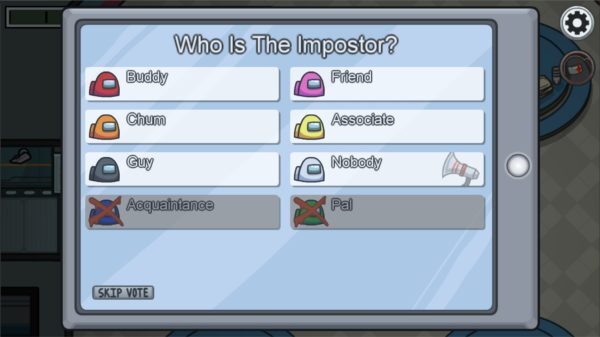
We recommend around 10-15 seconds of Discussion Time to prevent misclicks, and at least a minute of Voting Time.
You may increase or decrease these numbers depending on if your group uses voice chat for discussion, such as Discord.
Best Player Speed Setting for Among Us
We highly recommend setting the Player Speed to 1.25x. The default setting of 1x player speed can be viable, but might be too slow for Crewmates to complete their tasks.
Even though the player speed setting benefits all players, at 1.75x and above, the game just becomes too fast to be played fairly: Crewmates can finish their tasks much faster, and it’s much easier to stumble into dead bodies and catch the killer before he even has the chance to walk away or jump to a vent.
Best Crewmate and Impostor Vision Settings for Among Us
The vision settings will have a huge impact on the game and the general rule of thumb is to have smaller vision for Crewmates and larger vision for Impostors.
Since Impostors are usually heavily outnumbered, giving them a wider vision (double or triple than the Crewmates’) would put everyone in a level playing field.
This lets Impostors see who is coming, allowing them to plan when to go in for the kill, or make creative plays and just-in-time escapes.
A smaller Crewmate vision will be more difficult but challenging, forcing crew members to always keep an eye out on each other.
Best Kill Distance Setting for Among Us
We recommend having a “Short” Kill Distance so that players can still run away. This setting also complements well with the shorter vision ranges of Crewmates.
Conclusion
While these are the settings that we recommend for optimal gameplay, feel free to experiment with the values depending on what best fits for you and your group.
What’s important is everyone is having a good time and the playing field is even for everyone!